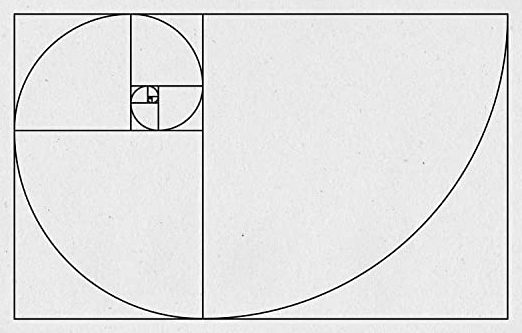The All-time Best Gadgets & Gear for Graphic Designers!
Here's a list of must have gadgets and gear you'll need as a graphic designer. Like any other profession, it helps if you have the proper tools.
As designers, We’re always looking for the right gear to help speed up our production. Some of the products below I own and use every day on client projects here’s my portfolio. Others are part of my forever growing wish list.
I also included some awesome graphic design learning resources below.
Graphic Design Software
I like to give my clients the best value for their money. That’s why I use Adobe’s Creative Cloud Apps for most of my graphic design work. I save time and money because newer features simplify tasks and everything syncs together from app to app in the cloud. You can get started with a free design app such as gimp and sometimes find free learning copies of Adobe products (old versions like cs5)
Document Software – I’ve finally made the switch from Microsoft Office to Google Docs. It’s almost exactly the same as Microsoft, but free and in the cloud. I like how easy it is to share documents & spreadsheets with my clients using URL links and still open Word and Excel documents. I’m also a big fan of Google Drive, for free cloud storage, and for an extra $2 a month, I’m getting 100gb of storage.
Graphic Design Education & Training
When it comes to education & training, in this industry, we need it.. Things change all the time.
I’ve been watching YouTube tutorials about design, marketing and SEO for years. I learn a ton of valuable information that I use in my work every day.
Once I started my subscription to Lynda.com, I could see a difference in my work, as well as my design strategy. Having access to complete courses on theory, art history, typography, web design, marketing, SEO, and customer service has made me much better at what I do. I completed over 250 courses in 2 years! I also signed up with Skillshare ($15 mo) which is much cheaper than Lynda ($30 mo). I recommend this to go along with Lynda. You’ll find courses from industry experts and influencers that you won’t find elsewhere.
Laptop & Graphics Tablet
For a laptop I have the ASUS Q547 Touch Screen, with an Intel 10th Gen core i7, and so far I love it. It runs great and handles the adobe suite smoothly. I have an issue with the touch-pad not clicking, but I’m pretty sure I got a crumb stuck under there, fortunately, I use a mouse and Tablet anyway.
Wacom makes the best tablets for graphic designers and digital artists. This graphics tablet is a must have for anybody that wants to simulate real brush strokes in their digital art. A mouse can’t make smooth curves like a stylus can. If you want to animate or do digital painting, then I highly recommend a Wacom Tablet.
If you can afford the Cintiq 22HD, then go for it. I dabble in animation and I think being able to draw directly on the screen would help with my speed and accuracy.
I’m using my Intous for about 50% of my creative work. I still have not given up my mouse.
Color Theory Tools
Not knowing which colors to pick for a project can be frustrating, so having a solid background in color theory and these basic color tools will have you more than ready for your next design project.
Color Wheel – Find inspiring color harmonies and compare colors easily with a color wheel. You can get them in moue pads, but i recommend the cardboard sliding type.
Pantone Color Bridge Set – Pantone colors are the standard in professional print ink colors. You can select a specific Pantone color and it will be the same no matter who the printer is. This is a big thing for branding. Companies like Tiffany and McDonalds have their own custom Pantone Colors, you may be familiar.
Bridge sets are great when you’re sitting down with a client trying to pick a color palette. Sometimes you’ll see them used by house painters.
Color Bridge sets are also great if you need some color inspiration when working on a project.
Measurement & Alignment for Design
Alignment was the most intuitive part of design for me to understand. I can’t ignore something that isn’t lined up properly. Still some measurements are better left to measurement tools.
Golden Mean Calipers | Fibonacci Gauge – Using the Golden Ratio is great for composition. Easily find the ideal spot for your subject or points of interests, based on ancient math!
The golden ratio (1.6180339887498948482) is also called the golden mean, golden section, extreme and mean ratio, medial section, divine proportion, divine section, golden proportion, golden cut, and golden number.
Learn more about the Fibonacci sequence here.
Drawing & Sketching
If you’re going to be a graphic designer, then you’re going to need to learn how to draw to some degree. At least well enough so you can get your ideas down on paper. This will help with your confidence too.
Light-Box – If you’re doing logo design or characters, then a light-box will be useful to trace your rough drafts. Tattoo artists also use light-boxes to trace their stencils.
Mechanical Pencil – Rotring 600 “An iconic tool meant for a lifetime of use.” Enough Said!
Sketch Pad – I really like the paper texture of this sketch pad. The smaller size, double spiral and hard cover make it a nice for travel. It’s smaller size is great when working in front of customers, it’s easy to pull out of my bag or hand across the desk.
Field Notes – The perfect pocket notebook for designers. It even has dot-graphed paper. Great for logo designs and wire-frames. Check out a video about Field Notes with Aaron Draplin.
Graphic Design Resources
Graphic Design
The Futur – Chris Do and his team teach the business of design (YouTube)
Join The Graphic Designer Tips Lounge on Facebook, for the best design tips and tricks on the Internet. 31K members
How to make vector gears (cogs) with Adobe Illustrator
Color Theory
Color Theory & Color Mixing E1 | A simple introduction for watercolor beginners
Color Theory & Color Mixing E2 | Old vs new primary colors
How do colors affect purchases?
Material Palette – Material design color picker
Name every color shade with this color thesaurus
Typography
The science behind fonts (and how they make you feel)
The foundations of Typography with Ina Saltz (Lynda)
Miscellaneous Articles and Courses
101 different types of content
50 Totally Free Lessons in Graphic Design Theory
Search Engine Optimization (SEO)
Search Engine Roundtable w/ Barry Schwartz (YouTube)
SEO expert jmgrp (YouTube)
Josh Bachynski – White Hat Vs. Black Hat SEO Show (YouTube)
Chase Reiner SEO Authority Hacking (YouTube) Chase also has courses available on his website chasereiner.com
The Best Free Web Design and SEO Checklis
Ragedesigner.com is a participant in the Amazon Services LLC Associates Program, an affiliate advertising program designed to provide a means for sites to earn advertising fees by advertising and linking to amazon.com
©2024 | RageDesigner.com